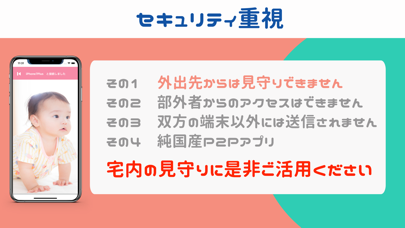Mimamonitor app for iPhone and iPad
Developer: NISHI TAKASHI
First release : 19 Oct 2019
App size: 13.92 Mb
P2P safe watching camera "Mimamonitor"
Isnt the type of camera that can be monitored from outside worried about leakage or peeping because your private video and audio are transmitted to the Internet side?
With P2P terminal-to-terminal communication, there is no need to connect to the Internet and there is no need to worry about video and audio leaking to the outside.
Please use it to watch over your loved ones and pets.
Do you have an old and sleeping iPhone or iPad?
It may be possible to fully use it as a watching camera by introducing "Mimamonitor".
This application requires two terminals, but it is very easy to use.
Please install "Mimamonitor" on each terminal.
Simply open the camera screen toward the subject on the camera side and the monitor screen on the monitor side.
* Please turn on WiFi and Bluetooth on each device
--About the function ---
Monitor side
・ You can change the brightness of the display on the camera side.
-There is an icon that shows the video reception status (ON / OFF possible)
-There is an icon indicating the voice communication speed (ON / OFF possible)
・ A warning tone sounds when a communication error or disconnection occurs (ON / OFF possible).
・ Automatic selection of connected terminals is possible
Camera side
・ You can change the image quality of the camera.
・ You can change the inner camera and outer camera.
--About communication ---
-The communication method between terminals varies depending on the iOS version of each terminal.
-Communication between different iOS versions may be compatible and unstable.
-If communication is unstable, video and audio may be delayed or interrupted.
-Since the communication method is automatically selected based on the iOS version and valid services, it may not be possible for the user to control it.
(Selection of WiFi / Bluetooth, etc.)
Local network connection / camera / microphone must be allowed
A dialog will be displayed at the first startup, but if you refuse it, you need to open the "Mimamonitor" setting from the Settings app and turn it on manually.
* Please note that we are not responsible for any problems, events, or troubles that occur in connection with this application.
* When reporting a problem, it is useful to describe the version of each device and iOS so that it can be reproduced and confirmed here.